Data drives EVERYTHING!!! Am I right? And it should, no doubt about that. . .but keeping up with it is a craft that many SLPs and Teachers work hard to perfect every day!
Well, the awesome folks at Super Duper© Inc. are at it again with the addition of many apps for iPhone, iPad, iPod and now Android. I recently purchased the Super Duper© Data Tracker App and have not regretted my $5.99 purchase! I am a bit frugal, so I "phoned a friend" before making the purchase and she said that while she didn't frequently use it, she thought it might be worth it. So, I took the plunge and haven't looked back! I will say, this is not the ONLY source of data collection for me because of how it is set up. So, let me tell you about it and then I'll fill you in on how I use it to make my life easier!
When you buy the app, you first have to set up your student profile by adding "players" and assigning goals to each player. You will also assign your measurement method by choosing from correct/incorrect or adding "approximation" or "cued". I love that it has so many options! I have recently started using this tool more frequently for language targets by choosing the "four" options: correct, incorrect, approximated (or what I use as a cued incorrect response) and cued (or what I sometimes use as a cued correct response). My co-teacher, Kelley has started using the "approximation" to count the cues per session. The beauty of it is that you can make it work for you!
Also from this screen, you can add a player to a "group". This allows you to put your "data sheets" together by group. There is also the flexibility to track data for one student at a time whether they are in a group or not, and there is also an option to remove a player from a session if they are absent.
The other cool thing is that all of your data is CALUCULATED FOR YOU! Yes, you heard me right, you DON'T have to calculate your own data! I think this is what takes me the longest and this is the best part about it. And I know that all the speechies out there can identify with couting tally marks! This is what it looks like. You can even choose to email the data if you need to, which would be great for sharing with parents or printing for your data books!
In a recent update, they also added a "graphing" option, which is another great visual for showing progress to parents or teachers. You can choose the date range or range of sessions to show for each student. Check it out!
I know, it's pretty amazing, isn't it! Click this link for a video tutorial from Super Duper©.
.
Super Duper Data Tracker App Video
Now, here is the trick to using this tool. . .and the one that is "make or break" if I use it in a therapy session: it is easiest to use this tool in an individual session OR in a small group session (2-3 students) or in a session where turns are clearly defined and used. I can use this tool in structured groups of up to 4-5 students, but if they are not great at taking turns, it's easy to mis-mark data. The reason for this is that you cannot see multiple player goals on one screen. When using this tool in a group, you have to swipe the top of the screen to switch players. In my opinion, this tool is MOST useful in my articulation therapy sessions where I am working to attain over 50 trials per student and sometimes with multiple targets. I have also learned that many sessions can be stored until I get that "free moment" where I can put the data in my service log for each student, but now that takes only a few minutes per child!
As you can tell, I love this new tool from Super Duper© and maybe you will find it a useful time saver, too!
~Orlanda
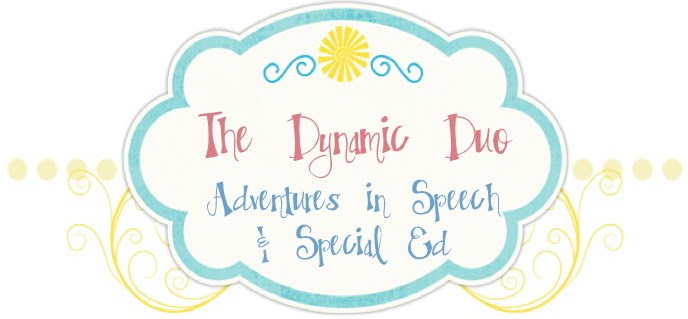


No comments:
Post a Comment
We love to hear your comments!